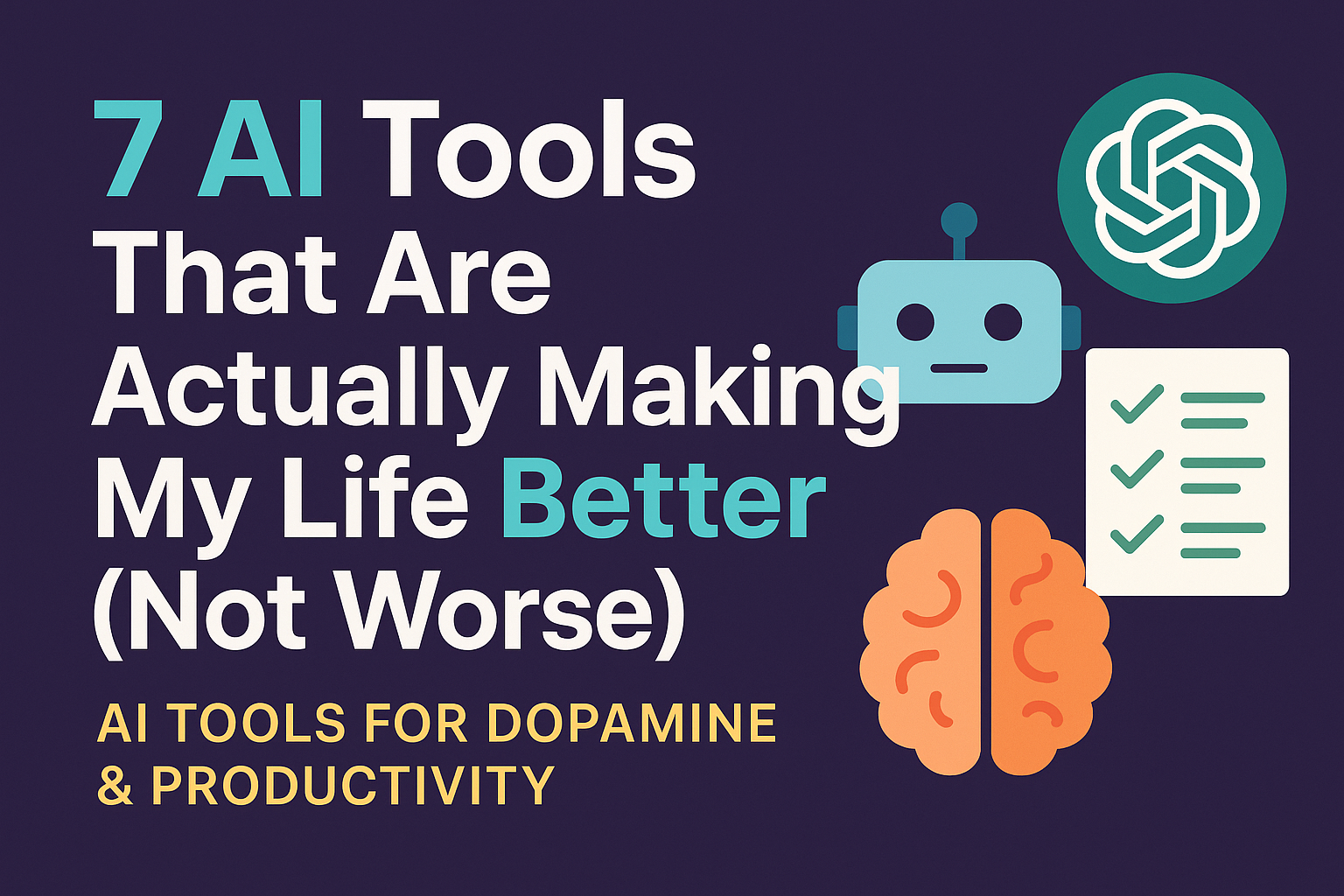
Why I Wrote This
In the age of productivity porn and overwhelming tech stacks, we’ve been told that more tools = more output. But as someone with an ADHD brain, burnout history, and a drive to rebuild myself after a breakup and low-energy spiral, I realized: not every AI tool is actually good for your brain. Some spike dopamine for a second, then leave you more drained than focused.
This post is not a typical AI roundup. These are tools I personally use to reduce screen anxiety, boost real productivity, and support a calmer, clearer mind. These are the AI tools that are actually making my life better — not worse.
Whether you’re healing, rebuilding, or just trying to stay afloat in this dopamine-overloaded world, these might just help.
What Makes an AI Tool “Better” for Your Brain?
Dopamine Overload vs. Dopamine Support
Most AI tools are designed to impress. Dazzling interfaces, endless outputs, and fast responses. But for neurodivergent minds — or anyone recovering from digital fatigue — these features can backfire. You want tools that simplify, not stimulate. Tools that reduce options, not multiply them. That’s dopamine support: giving your brain space to breathe and focus.
ADHD, Burnout, and Mental Clutter
I needed tools that made me feel less guilty for forgetting, less anxious about starting, and more capable of doing just enough. These 7 tools became part of my routine — not because they’re trendy, but because they helped me reclaim my time, my energy, and my attention.
Tool #1: ChatGPT – Your Mental Clarity Engine
How I Use It for Daily Clarity, Journaling & Focus
I talk to ChatGPT daily. Not just to write blogs or generate code, but to:
- Plan my day without overthinking
- Ask for 3-minute motivation scripts when I can’t get out of bed
- Journal my thoughts when my brain’s too foggy to write
My Top Prompts
- “Act like my dopamine coach. I have 3 hours to work, low energy. What’s the best use of my time?”
- “Help me write a breakup recovery letter I won’t send.”
- “Design a daily plan using 3-3-3: 3 tasks, 3 habits, 3 breaks.”
ChatGPT as My Digital Therapist + Assistant
It doesn’t judge. It responds instantly. And it’s available at 3AM when no one else is. ChatGPT helped me through some dark days by giving me structure, compassion, and clarity — in seconds.
Case Study: When I couldn’t organize my scholarship appeal due to stress, ChatGPT broke it into steps, offered templates, and even helped me rewrite it with confidence.
Tool #2: Reclaim.ai – Time-Blocking for Realistic People
What It Does
Reclaim is a calendar tool that auto-schedules your tasks based on your priorities and routines. Perfect for ADHD minds who hate rigid schedules but crave structure.
How It Saved My Semester
During my final semester, I had classes, projects, gym, and emotional healing to juggle. Reclaim:
- Blocked focus time automatically
- Scheduled my healing walks and gym
- Moved tasks around when life got messy
Best Settings for Low-Motivation Days
- Set your productivity hours to just 4/day
- Build recurring “buffer” blocks
- Integrate with Google Tasks for seamless capture
Dopamine Win: I didn’t have to decide when to do things — Reclaim did it. Less decision fatigue = more energy for what matters.
Tool #3: Notion AI – Structured Thinking for a Scattered Brain
How I Use It
- Daily dopamine journal
- Weekly reset planner
- Habit + goal tracker
- Self-reflection templates
Avoiding Notion Overload
I stick to ONE dashboard with:
- Quick capture
- Daily reflection
- Top 3 tasks
- Energy log
Pro Tip: Use Notion AI to generate insights from your journal entries. It’s like having a digital therapist highlight what you’re avoiding.
Templates I Use
- “Monday Reset + Intention Log”
- “Breakup Healing Tracker”
- “iOS Dev Learning Tracker”
Notion helps me see patterns in my energy, my emotions, and my effort. It makes the invisible visible. That’s a superpower.
Tool #4: Grammarly AI – Write Better, Think Faster
Why It Matters
I overthink my writing. Emails, applications, even texts. Grammarly AI:
- Cleans my grammar without killing my tone
- Offers multiple rewording options
- Helps me write faster, especially when I’m emotionally drained
Real Use: When writing emails to professors or scholarship offices, I often freeze. Grammarly gives me courage — and clarity.
Tip: Use Tone Detector to Sound Human
You don’t want to sound robotic. I always tweak the AI-suggested lines to keep my personality.
Tool #5: Tactiq – AI-Powered Transcripts That Save Brainpower
Zoom Saver for the ADHD Brain
Tactiq gives me real-time meeting transcripts. I use it for:
- Lectures
- Online mentor calls
- Brainstorming sessions with ChatGPT or Claude
Game-Changer for Class Notes
Instead of scribbling frantically, I stay present — and review the highlights later. It catches everything. Then I:
- Summarize key ideas
- Highlight insights
- Turn them into tasks
Pro Tip:
Use Tactiq + Notion to create a “Knowledge Vault” of your meetings.
Tool #6: Motion – AI Calendar That Plans Itself
What It Does
Motion auto-builds your schedule based on your deadlines, work hours, and habits.
My 5-Hour Workday Formula
I tell Motion:
- My work hours: 2–7 PM
- Tasks: Study, gym, blog, recovery, iOS learning
It then creates the perfect daily agenda with breaks built-in.
Dopamine-Proof Planning
- 25-minute focus blocks
- 5-minute “mental reset” breaks
- Alerts when you fall behind (with grace)
Why It Works: You stop managing time and just follow it.
Tool #7: Claude AI – Deep Thinking Partner
Gentle, Creative Brainstorming
Claude is better for long, thoughtful writing. I use it to:
- Draft emotional blog posts
- Reflect deeply on healing lessons
- Structure big ideas like app concepts or 10,000-word articles
How It’s Different From ChatGPT
Claude has a calming tone and handles long context better. It feels less robotic — and more human.
Use Case: This post was brainstormed using Claude for outlining, then written with ChatGPT for clarity.
Other Tools Worth Mentioning (Quick Reviews)
- Jasper AI – Great for marketers, not as personal.
- Otter.ai – Similar to Tactiq, good for mobile transcription.
- Copy.ai – Fast social media copy but needs heavy editing.
- Perplexity.ai – Great search-powered AI with citations.
- Superhuman AI – Email AI that learns your tone.
How These AI Tools Changed My Daily Life
Since curating these tools:
- My screen time dropped 40%
- I built a 2-hour/day iOS dev habit
- I healed faster by journaling and tracking emotions
- I stopped overplanning and started doing
My 7-Day AI Productivity Stack (Downloadable Template)
I built a 7-day template in Notion:
- Daily check-in (mood + energy)
- 3-3-3 Planning: 3 tasks, 3 habits, 3 breaks
- AI prompts for reflection + execution
Want the free Notion template? Coming soon to DailyDopamineFix.com
Common Pitfalls to Avoid With AI Tools
- Shiny Object Syndrome: You don’t need 10 tools. You need 3 good ones.
- Over-automating: Keep the human in your workflow.
- Neglecting feelings: AI can help track emotions, but only you can process them.
Final Thoughts – Are AI Tools the Future of Mental Health Productivity?
Not every tool is meant for everyone. But if you pick with intention — and use with discipline — AI can be your brain’s best friend. Especially if you:
- Struggle with motivation
- Have ADHD
- Are rebuilding your life
- Need clarity to heal
These 7 tools didn’t just boost my productivity — they helped me reclaim my focus, my routines, and my sense of self.
FAQ: AI Tools for Mental Clarity & Focus
What is the best AI tool for ADHD?
Reclaim.ai + ChatGPT combo. One plans your time, the other helps process your thoughts.
Can AI tools improve mental health?
Yes — indirectly. Journaling with AI, tracking energy, and simplifying decision-making all reduce cognitive load.
Which AI tools are best for productivity in 2025?
ChatGPT, Motion, Reclaim, and Notion AI are top picks due to their depth, integrations, and personal support.
Can I build a dopamine detox routine using AI?
Absolutely. Use ChatGPT + Notion + Reclaim to:
- Block screen-free time
- Track your digital urges
- Replace scrolling with conscious habits